In Pixels We Trust#
Imagine being able to control the pixels within a rectangular area. This is what the shared memory model in Wayland programming.
Creating a Shared Memory#
It's not easy to understand about shared memory. Instead we will use the piece of source code from Weston. Next is the little modified version of code in Weston and just copy-and-paste it to your code.
I modified indentation and the name "weston-shared-XXXXXX" to
"tutorial-shared-XXXXXX".
The original source code is in here.
static int set_cloexec_or_close(int fd)
{
long flags;
if (fd == -1)
return -1;
flags = fcntl(fd, F_GETFD);
if (flags == -1)
goto err;
if (fcntl(fd, F_SETFD, flags | FD_CLOEXEC) == -1)
goto err;
return fd;
err:
close(fd);
return -1;
}
static int create_tmpfile_cloexec(char *tmpname)
{
int fd;
#ifdef HAVE_MKOSTEMP
fd = mkostemp(tmpname, O_CLOEXEC);
if (fd >= 0)
unlink(tmpname);
#else
fd = mkstemp(tmpname);
if (fd >= 0) {
fd = set_cloexec_or_close(fd);
unlink(tmpname);
}
#endif
return fd;
}
/*
* Create a new, unique, anonymous file of the given size, and
* return the file descriptor for it. The file descriptor is set
* CLOEXEC. The file is immediately suitable for mmap()'ing
* the given size at offset zero.
*
* The file should not have a permanent backing store like a disk,
* but may have if XDG_RUNTIME_DIR is not properly implemented in OS.
*
* The file name is deleted from the file system.
*
* The file is suitable for buffer sharing between processes by
* transmitting the file descriptor over Unix sockets using the
* SCM_RIGHTS methods.
*/
int os_create_anonymous_file(off_t size)
{
static const char template[] = "/tutorial-shared-XXXXXX";
const char *path;
char *name;
int fd;
path = getenv("XDG_RUNTIME_DIR");
if (!path) {
errno = ENOENT;
return -1;
}
name = malloc(strlen(path) + sizeof(template));
if (!name)
return -1;
strcpy(name, path);
strcat(name, template);
fd = create_tmpfile_cloexec(name);
free(name);
if (fd < 0)
return -1;
if (ftruncate(fd, size) < 0) {
close(fd);
return -1;
}
return fd;
}These functions need including some headers.
#include <errno.h>
// Unix
#include <unistd.h>
#include <fcntl.h>
#include <sys/mman.h>Creating a Shared Memory Buffer#
And then we need a shared memory buffer which is provided by Wayland. wm_shm
is a singleton global object.
struct wl_shm *shm = NULL;
struct wl_buffer *buffer = NULL;
void *shm_data;wl_shm is also created by wl_registry. Go to our
global_registry_handler() function and add new comparison.
} else if (strcmp(interface, "wl_shm") == 0) {
shm = wl_registry_bind(registry,
id, &wl_shm_interface, 1);
wl_shm_add_listener(shm, &shm_listener, NULL);
}Don't forget to write a listener struct.
static void shm_format_handler(void *data,
struct wl_shm *shm, uint32_t format)
{
fprintf(stderr, "Format %d\n", format);
}
static const struct wl_shm_listener shm_listener = {
.format = shm_format_handler,
};To create a buffer we need a pool. And a pool requires a file descriptor. For this, using the function we have copied. Then we will use mmap function to create a mapping. This will be the space where our pixel data stored.
static struct wl_buffer* create_buffer(int width, int height)
{
struct wl_shm_pool *pool;
int stride = width * 4; // 4 bytes per pixel in our ARGB8888 format.
int size = stride * height;
int fd;
struct wl_buffer *buff;
fd = os_create_anonymous_file(size);
if (fd < 0) {
fprintf(stderr, "Failed to create a buffer. size: %d\n", size);
exit(1);
}
shm_data = mmap(NULL, size, PROT_READ | PROT_WRITE, MAP_SHARED, fd, 0);
if (shm_data == MAP_FAILED) {
fprintf(stderr, "mmap failed!\n");
close(fd);
exit(1);
}
pool = wl_shm_create_pool(shm, fd, size);
buff = wl_shm_pool_create_buffer(pool, 0, width, height, stride,
WL_SHM_FORMAT_ARGB8888);
wl_shm_pool_destroy(pool);
return buff;
}Done. Now we are ready to write pixel data to shared memory.
Writing to Shared Memory#
In our main function add the lines.
wl_surface_commit(surface);
wl_display_roundtrip(display);
buffer = create_buffer(480, 360);
wl_surface_attach(surface, buffer, 0, 0);
wl_surface_commit(surface);
uint32_t *pixel = shm_data;
for (int i = 0; i < 480 * 360; ++i) {
*pixel = 0xde000000;
++pixel;
}We used WL_SHM_FORMAT_ARGB8888 when create buffer. Each 8-bit stands for
alpha, red, green and blue, in that order. In this example, the colour is
black with slightly transparent.
The result will be like this.
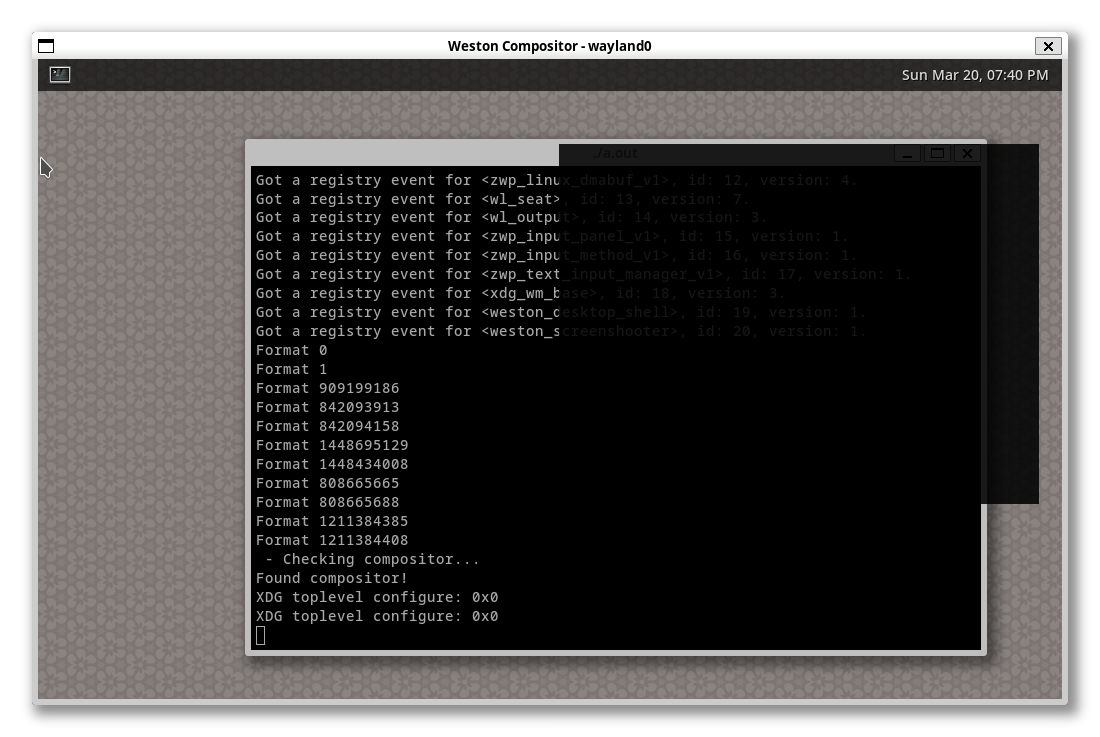
The full, working source code can found here.
Do It Yourself!#
Change the hexademical number in your flavour. For example, 0xffff0000 is fully opaque red colour. You can store this pixel data to a global variable and change each loop. Try it until you get tired of playing with the pixels.
Next#
If you are no longer interested in this, let's move on to the next chapter.